Listbox
Features
- Can be controlled or uncontrolled.
- Supports items, labels, groups of items.
- Focus is fully managed.
- Full keyboard navigation.
- Supports Right to Left direction.
- Different selection behavior.
Installation
Install the component from your command line.
$ npm add reka-uiAnatomy
Import all parts and piece them together.
<script setup>
import { ListboxContent, ListboxFilter, ListboxGroup, ListboxGroupLabel, ListboxItem, ListboxItemIndicator, ListboxRoot, ListboxVirtualizer } from 'reka-ui'
</script>
<template>
<ListboxRoot>
<ListboxFilter />
<ListboxContent>
<ListboxItem>
<ListboxItemIndicator />
</ListboxItem>
<!-- or with group -->
<ListboxGroup>
<ListboxGroupLabel />
<ListboxItem>
<ListboxItemIndicator />
</ListboxItem>
</ListboxGroup>
<!-- or with virtual -->
<ListboxVirtualizer>
<ListboxItem>
<ListboxItemIndicator />
</ListboxItem>
</ListboxVirtualizer>
</ListboxContent>
</ListboxRoot>
</template>API Reference
Root
Contains all the parts of a listbox. An input will also render when used within a form to ensure events propagate correctly.
| Prop | Default | Type |
|---|---|---|
as | 'div' | AsTag | ComponentThe element or component this component should render as. Can be overwritten by |
asChild | booleanChange the default rendered element for the one passed as a child, merging their props and behavior. Read our Composition guide for more details. | |
by | string | ((a: AcceptableValue, b: AcceptableValue) => boolean)Use this to compare objects by a particular field, or pass your own comparison function for complete control over how objects are compared. | |
defaultValue | AcceptableValue | AcceptableValue[]The value of the listbox when initially rendered. Use when you do not need to control the state of the Listbox | |
dir | 'ltr' | 'rtl'The reading direction of the listbox when applicable. | |
disabled | booleanWhen | |
highlightOnHover | booleanWhen | |
modelValue | AcceptableValue | AcceptableValue[]The controlled value of the listbox. Can be binded with with | |
multiple | booleanWhether multiple options can be selected or not. | |
name | stringThe name of the field. Submitted with its owning form as part of a name/value pair. | |
orientation | 'vertical' | 'vertical' | 'horizontal'The orientation of the listbox. |
required | booleanWhen | |
selectionBehavior | 'toggle' | 'toggle' | 'replace'How multiple selection should behave in the collection. |
| Emit | Payload |
|---|---|
entryFocus | [event: CustomEvent<any>]Event handler called when container is being focused. Can be prevented. |
highlight | [payload: { ref: HTMLElement; value: AcceptableValue; }]Event handler when highlighted element changes. |
leave | [event: Event]Event handler called when the mouse leave the container |
update:modelValue | [value: AcceptableValue]Event handler called when the value changes. |
| Slots (default) | Payload |
|---|---|
modelValue | AcceptableValue | AcceptableValue[] | undefinedCurrent active value |
| Data Attribute | Value |
|---|---|
[data-disabled] | Present when disabled |
Filter
Input element to perform filtering.
| Prop | Default | Type |
|---|---|---|
as | 'input' | AsTag | ComponentThe element or component this component should render as. Can be overwritten by |
asChild | booleanChange the default rendered element for the one passed as a child, merging their props and behavior. Read our Composition guide for more details. | |
autoFocus | booleanFocus on element when mounted. | |
disabled | booleanWhen | |
modelValue | stringThe controlled value of the filter. Can be binded with with v-model. |
| Emit | Payload |
|---|---|
update:modelValue | [string]Event handler called when the value changes. |
| Slots (default) | Payload |
|---|---|
modelValue | string | undefinedCurrent input values |
| Data Attribute | Value |
|---|---|
[data-disabled] | Present when disabled |
Content
Contains all the listbox group and items.
| Prop | Default | Type |
|---|---|---|
as | 'div' | AsTag | ComponentThe element or component this component should render as. Can be overwritten by |
asChild | booleanChange the default rendered element for the one passed as a child, merging their props and behavior. Read our Composition guide for more details. |
Item
The item component.
| Prop | Default | Type |
|---|---|---|
as | 'div' | AsTag | ComponentThe element or component this component should render as. Can be overwritten by |
asChild | booleanChange the default rendered element for the one passed as a child, merging their props and behavior. Read our Composition guide for more details. | |
disabled | booleanWhen | |
value* | AcceptableValueThe value given as data when submitted with a |
| Emit | Payload |
|---|---|
select | [event: SelectEvent<AcceptableValue>]Event handler called when the selecting item. |
| Data Attribute | Value |
|---|---|
[data-state] | "checked" | "unchecked" |
[data-highlighted] | Present when highlighted |
[data-disabled] | Present when disabled |
ItemIndicator
Renders when the item is selected. You can style this element directly, or you can use it as a wrapper to put an icon into, or both.
| Prop | Default | Type |
|---|---|---|
as | 'span' | AsTag | ComponentThe element or component this component should render as. Can be overwritten by |
asChild | booleanChange the default rendered element for the one passed as a child, merging their props and behavior. Read our Composition guide for more details. |
Group
Used to group multiple items. use in conjunction with ListboxGroupLabel to ensure good accessibility via automatic labelling.
| Prop | Default | Type |
|---|---|---|
as | 'div' | AsTag | ComponentThe element or component this component should render as. Can be overwritten by |
asChild | booleanChange the default rendered element for the one passed as a child, merging their props and behavior. Read our Composition guide for more details. |
GroupLabel
Used to render the label of a group. It won't be focusable using arrow keys.
| Prop | Default | Type |
|---|---|---|
as | 'div' | AsTag | ComponentThe element or component this component should render as. Can be overwritten by |
asChild | booleanChange the default rendered element for the one passed as a child, merging their props and behavior. Read our Composition guide for more details. | |
for | string |
Virtualizer
Virtual container to achieve list virtualization.
| Prop | Default | Type |
|---|---|---|
estimateSize | numberEstimated size (in px) of each item | |
options* | AcceptableValue[]List of items | |
overscan | numberNumber of items rendered outside the visible area | |
textContent | ((option: AcceptableValue) => string)Text content for each item to achieve type-ahead feature |
| Slots (default) | Payload |
|---|---|
option | null | string | number | Record<string, any> |
virtualizer | Virtualizer<HTMLElement, Element> |
virtualItem | VirtualItem |
Examples
Binding objects as values
Unlike native HTML form controls which only allow you to provide strings as values, reka-ui supports binding complex objects as well.
<script setup lang="ts">
import { ref } from 'vue'
import { ListboxContent, ListboxFilter, ListboxItem, ListboxRoot } from 'reka-ui'
const people = [
{ id: 1, name: 'Durward Reynolds' },
{ id: 2, name: 'Kenton Towne' },
{ id: 3, name: 'Therese Wunsch' },
{ id: 4, name: 'Benedict Kessler' },
{ id: 5, name: 'Katelyn Rohan' },
]
const selectedPeople = ref(people[0])
</script>
<template>
<ListboxRoot v-model="selectedPeople">
<ListboxContent>
<ListboxItem
v-for="person in people"
:key="person.id"
:value="person"
:disabled="person.unavailable"
>
{{ person.name }}
</ListboxItem>
</ListboxContent>
</ListboxRoot>
</template>Selecting multiple values
The Listbox component allows you to select multiple values. You can enable this by providing an array of values instead of a single value.
<script setup lang="ts">
import { ref } from 'vue'
import { ListboxRoot } from 'reka-ui'
const people = [
{ id: 1, name: 'Durward Reynolds' },
{ id: 2, name: 'Kenton Towne' },
{ id: 3, name: 'Therese Wunsch' },
{ id: 4, name: 'Benedict Kessler' },
{ id: 5, name: 'Katelyn Rohan' },
]
const selectedPeople = ref([people[0], people[1]])
</script>
<template>
<ListboxRoot
v-model="selectedPeople"
multiple
>
...
</ListboxRoot>
</template>Custom filtering
<script setup lang="ts">
import { ref } from 'vue'
import { ListboxContent, ListboxFilter, ListboxItem, ListboxRoot, useFilter } from 'reka-ui'
const people = [
{ id: 1, name: 'Durward Reynolds' },
{ id: 2, name: 'Kenton Towne' },
{ id: 3, name: 'Therese Wunsch' },
{ id: 4, name: 'Benedict Kessler' },
{ id: 5, name: 'Katelyn Rohan' },
]
const selectedPeople = ref(people[0])
const searchTerm = ref('')
const { startsWith } = useFilter({ sensitivity: 'base' })
const filteredPeople = computed(() => people.filter(p => startsWith(p.name, searchTerm.value)))
</script>
<template>
<ListboxRoot v-model="selectedPeople">
<ListboxFilter v-model="searchTerm" />
<ListboxContent>
<ListboxItem
v-for="person in filteredPeople"
:key="person.id"
:value="person"
>
{{ person.name }}
</ListboxItem>
</ListboxContent>
</ListboxRoot>
</template>Virtual List
Rendering a long list of item can slow down the app, thus using virtualization would significantly improve the performance.
<script setup lang="ts">
import { ref } from 'vue'
import { ListboxContent, ListboxFilter, ListboxItem, ListboxRoot, ListboxVirtualizer } from 'reka-ui'
const people = [
{ id: 1, name: 'Durward Reynolds' },
{ id: 2, name: 'Kenton Towne' },
{ id: 3, name: 'Therese Wunsch' },
{ id: 4, name: 'Benedict Kessler' },
{ id: 5, name: 'Katelyn Rohan' },
// and a lot more
]
</script>
<template>
<ListboxRoot>
<ListboxContent>
<!-- checkout https://reka-ui.com/components/listbox.html#virtualizer -->
<ListboxVirtualizer
v-slot="{ option }"
:options="people"
:text-content="(opt) => opt.name"
>
<ListboxItem :value="option">
{{ person.name }}
</ListboxItem>
</ListboxVirtualizer>
</ListboxContent>
</ListboxRoot>
</template>Accessibility
Adheres to the Listbox WAI-ARIA design pattern.
Keyboard Interactions
| Key | Description |
|---|---|
Enter | When highlight on ListboxItem, selects the focused item. |
ArrowDown | When focus is on ListboxItem, moves focus to the next item. |
ArrowUp | When focus is on ListboxItem, moves focus to the previous item. |
Home | Moves focus and highlight to the first item. |
End | Moves focus and highlight to the last item. |
Ctrl/Cmd + A | Select all the items. |